My top 5 productivity tools to get every work done with utmost ease!
- Leena

- Jul 30, 2020
- 5 min read

Let's agree, getting a decent amount of productive work done is pretty much our goal every day. And honestly, the drive to fulfill our goals is not the same throughout the day. This is where the productivity apps come in handy. They help us remain focused, track our precious time and simply makes our life a bit easier. But there are zillions of apps already out there! If you’re looking for the best ones that doesn’t require much effort to get started with, here’s my list that might be of help:
1. Trello – Plan and organize your tasks
Here’s an example of how you can manage things easily and effectively with Trello!

Trello is simply a virtual bulletin board where you can organize your daily tasks, either individually or by collaboration with a team. It is built around the concept of Kanban board, which helps in organizing your ideas with different lists consisting of cards within them. Instead of having a long, standard list, you can break in into different boards with cards under them. For instance, you can have a to do, doing and done boards for any project; Syllabus outline, Studying and Revising boards for exam preparations; or any other personalized lists to organize it efficiently on the Kanban boards.
The most amazing part is that you can shift cards between the boards which will aid you in visually tracking your progress in no time. Moreover, every card that you make can be personalized too by adding labels, checklist (that you can keep striking off as you finish), due date, attachments and including people to work together. It’s super useful for both personal as well as work related projects.
You can download the app on the phone as well as have it on your laptop, which makes it easier for you to sync it across all your devices. A friend recommended it to me and I've been glued on to it ever since!
2. Google keep – Note down almost anything

Do you, like me, have the habit of laying out to-do sticky-notes on the monitor? If yes, then you would have probably lost most of them with no obvious back up! Google keep is the next best option to have these notes across all the devices with virtual and colorful sticky notes simply because it’s super easy to use.
It can be used for several things like noting down that great quote from a book; or reminders to get something done. Add its extension to chrome and keep adding website bookmarks that you don’t want to forget or jot down any idea that strikes you while surfing. Plus, these notes can be easily included in your work too by dragging the notes from the google keep sidebar of google docs, which makes it super convenient, right?

Its mobile app just makes it even simpler to connect and keep all the ideas together at a single place without worrying about it getting lost. Capture your thoughts in any form or size with google keep!
Best part: It has specified folders for Notes, reminders, inspirational, Personal, etc which you can keep editing according to your needs. Plus, you can keep them color-coded too for grouping similar things within a folder!
3. Toggl – Track and manage your time

Source: Toggl
When you know how much time you take for a particular task in hand, it’s easier to make better business decisions and what better than a time tracker to manage and track your work time accurately!! Toggle is one of the best time tracking apps with all the excellent features you would probably require in a time tracking app. It’s an easy, reliable and a FREE app to efficiently manage and track time across various projects.
The best part is that this app doesn’t ask about the task details to get started unlike other time tracking apps which don’t get started unless all the details are provided. You can enter all the details about the project once you find time, which makes it super convenient.

Source: Toggl
But how do we remember to start recording the time before starting a task? Don’t worry, it has got you covered in this aspect too! Just add its chrome extension and you will see a red button on the top part while you use any web app and thus, it provides a continuous reminder for your eyes to track your time while working! It even has a pomodoro technique setting (which I spoke of in my last blog), so it becomes all the more easier to work for a set period of time along with breaks with simple stopwatch like options!
4. Google Calendar – Block your time for a schedule
Maintaining a calendar not only keeps you updated about your schedules but also lets you block time in an efficient manner, which in turn makes us aware of the passing time. Google Calendar is probably the best free calendar out there, but that’s not all. It has become popular for the fact that multiple created calendars using your google account can be easily ported to not only other online calendar apps, but also to any other app having calendar as one of its features. That’s cool, right?
It also integrates with other G-suite apps such as Gmail which lets you add an event from it. The best part is you can color code them according to the different events (making my color-coding obsession evident here :P).

Though google calendar offers limited features and options when compared to other apps, it is surely sufficient to keep your schedule perfect plus you can always connect it to other advanced apps as and when required!
5. Pocket – Save online links for later
Pocket is not exactly a productivity app, but will surely save so much of your time. Remember how we used to bookmark every website for later and now that list seems so endless that we hardly find the website we are looking for. Sounds familiar? If so, then Pocket is going to be your best friend.

You can add any image, link or video that you want to watch later in the Pocket. Read it whenever you find time without having to spend endless time in finding what you saved. You can even add a tag to sort your stored items in the pocket. It is easily accessible across all your devices, which is an added advantage. Save a story in your laptop and read it later on your phone. It’s better than the usual bookmark-ing approach as it is highly frustrating as well as tough to find what you bookmarked in that never-ending list.
So, download and use these apps, get utmost productive and thank me later :P
I really hope you found this list to be helpful and if you did, then that makes me super happy! 😍
Love,
Leena =)

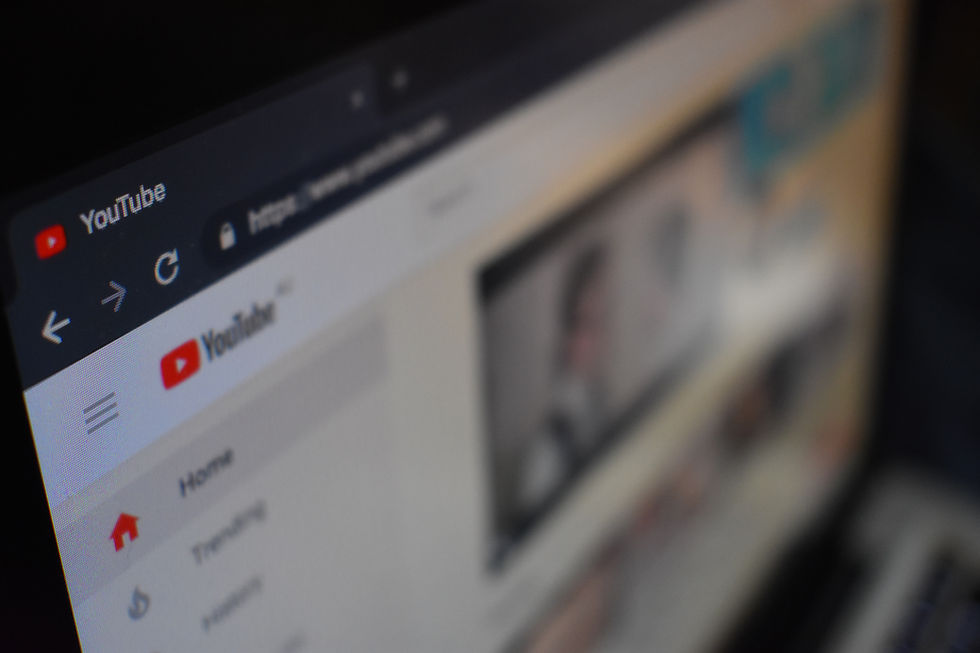

Comments